Introduction
Welcome to our beginner-friendly guide on .htaccess, the
powerful configuration file used by the Apache web server. In this article,
we will explore various use cases of .htaccess, including
forcing www, implementing HTTPS, performing 301 redirects,
custom error pages, and more. So, let's dive in and unlock the potential of
.htaccess!
1. Enforcing www in URLs
When it comes to ensuring consistency in your website's URL structure,
forcing the inclusion of "www" is a common practice. By using
.htaccess, you can easily redirect users to the
www version of your domain. Add the following code to your
.htaccess file:
RewriteEngine On
RewriteCond %{HTTP_HOST} !^www. [NC]
RewriteRule ^(.*)$ http://www.%{HTTP_HOST}/$1 [R=301,L]
2. Enforcing HTTPS
Securing your website with HTTPS is crucial for data privacy and building
user trust. To automatically redirect all HTTP traffic to HTTPS, add the
following code to your .htaccess file:
RewriteEngine On
RewriteCond %{HTTPS} off
RewriteRule ^(.*)$ https://%{HTTP_HOST}%{REQUEST_URI} [R=301,L]
3. Implementing a 301 Redirect
If you have recently moved or renamed a page on your website, it's essential
to redirect visitors and search engines to the new location. The 301
redirect is a permanent redirection method. Here's an example of how to
implement it using .htaccess:
Redirect 301 /old-page.html http://www.example.com/new-page.html
4. Custom Error Pages
When a user encounters an error on your website, such as a 404 page not found error, displaying a custom error page can enhance the user experience. To create a custom error page, follow these steps:
-
Create an HTML page named
error.htmlwith your desired content. - Add the following code to your
.htaccessfile:
ErrorDocument 404 /error.html
5. General .htaccess Use Cases
Apart from the specific examples mentioned above, .htaccess can be used for a wide range of purposes, including:
- Setting default index pages:
DirectoryIndex index.html
order deny,allow
deny from 192.168.1.100
AuthType Basic
AuthName "Restricted Area"
AuthUserFile /path/to/.htpasswd
require valid-user
RewriteEngine On
RewriteCond %{HTTP_REFERER} !^$
RewriteCond %{HTTP_REFERER} !^http(s)?://(www.)?yourdomain.com [NC]
RewriteRule .(jpg|jpeg|png|gif)$ - [NC,F,L]
Conclusion
.htaccess is a powerful tool that empowers webmasters to control various aspects of their websites. In this article, we covered some common use cases, including forcing www, implementing HTTPS, performing 301 redirects, and customizing error pages. Remember to use .htaccess with caution, and always keep a backup of your original file. By mastering .htaccess, you can enhance your website's functionality and provide a better user experience.
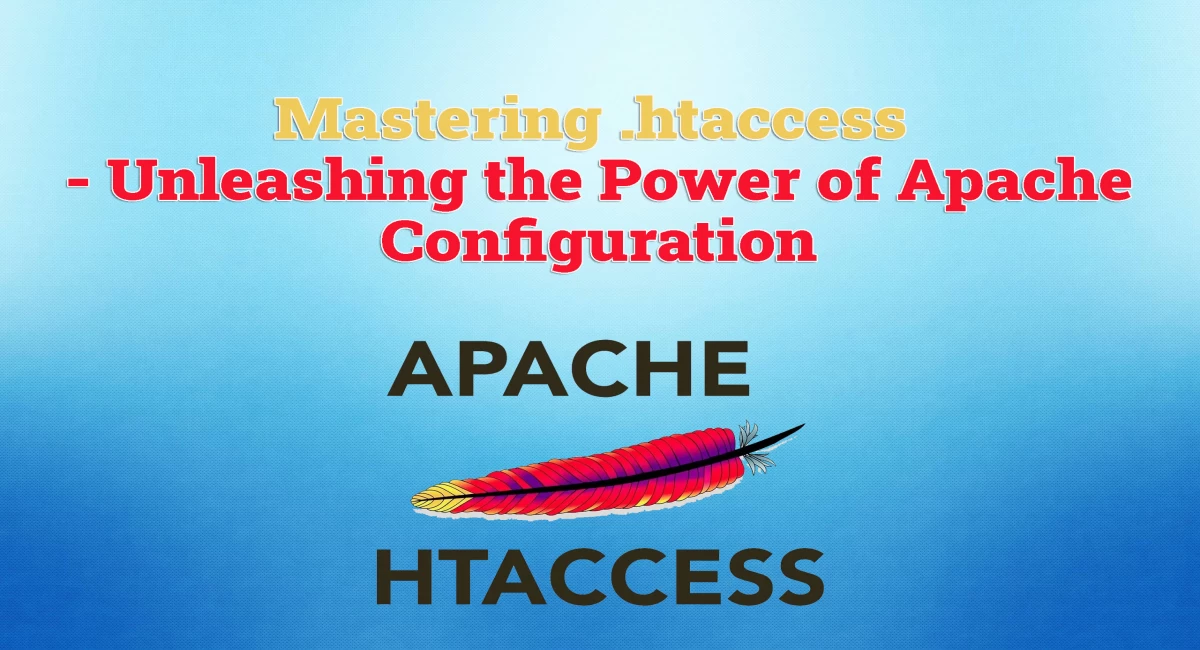




Comments
No comments yet.
Add Comment