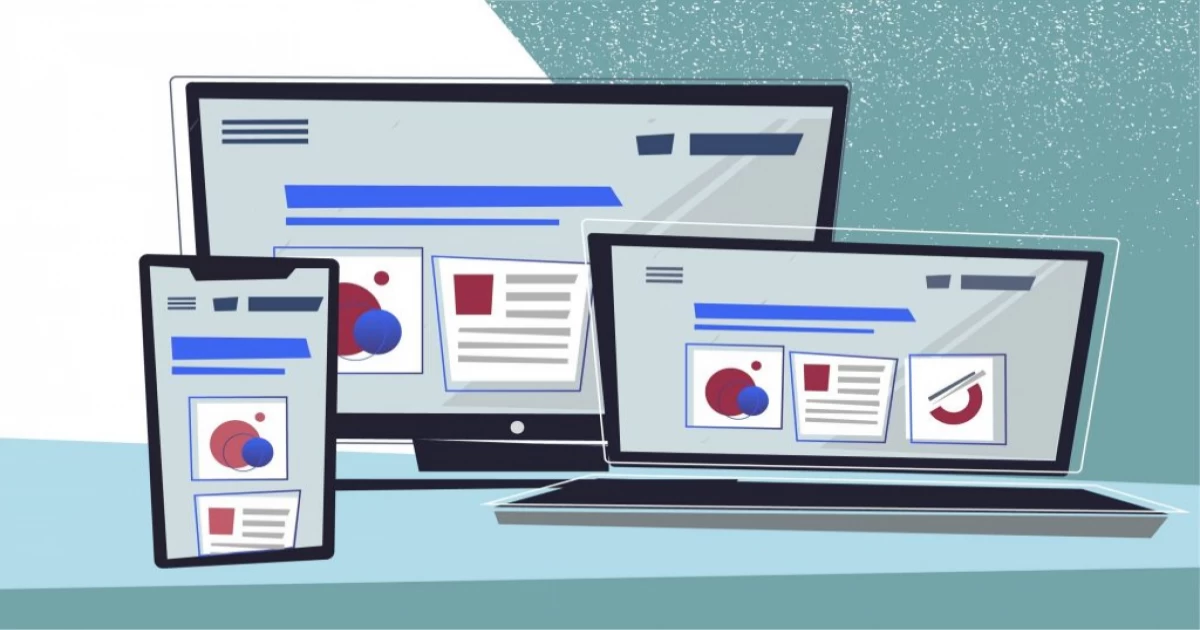
Flexible Images: Making Images Work Across Different Screen Sizes
Images are an essential part of any website, but they can be tricky to work with when it comes to responsive design. The size of an image can make or break the layout of a page, especially on smaller screens like those of mobile devices. However, by using flexible images, web developers can create websites that look great on any screen size.
What Are Flexible Images?
Flexible images are images that can adapt to the size of their container. Instead of specifying a fixed width or height, flexible images use percentages or max-width properties to scale themselves. This means that they can be displayed at different sizes depending on the screen size, without losing their aspect ratio or becoming pixelated.
Why Use Flexible Images?
Flexible images are crucial for responsive web design. By using flexible images, you can ensure that your website looks good on any screen size, from large desktop monitors to small mobile phones. This can lead to a better user experience and higher engagement on your website.
Additionally, flexible images can also help to improve website performance. By reducing the file size of images, you can make your website load faster, which is critical for retaining visitors and improving search engine optimization (SEO).
How to Create Flexible Images
Creating flexible images is relatively simple. You can achieve this by using the following CSS properties:
- Set the image's width to 100%: This property tells the image to fill the width of its container.
cssimg {
width: 100%;
}
- Use the max-width property: This property sets a maximum width for the image, which ensures that it doesn't become too large on larger screens.
cssimg {
max-width: 100%;
}
By using these two properties together, you can create images that are flexible and adapt to their container's size.
Example Code:
Here's an example of how you can create flexible images in HTML and CSS:
html<div class="image-container">
<img src="example.jpg" alt="Example Image">
</div>
css.image-container {
width: 100%;
max-width: 600px;
margin: 0 auto;
}
img {
width: 100%;
max-width: 100%;
height: auto;
}
In this example, the image container has a maximum width of 600 pixels and is centered using the margin property. The image itself is set to fill the container's width and has a maximum width of 100%, ensuring that it doesn't become too large on larger screens. The height is set to auto, which maintains the aspect ratio of the image.
Conclusion
Flexible images are a crucial part of creating responsive websites that look great on any screen size. By using CSS properties like max-width and width, you can create images that are flexible and adapt to their container's size. This leads to a better user experience, improved website performance, and ultimately, a more successful website.




Comments
No comments yet.
Add Comment