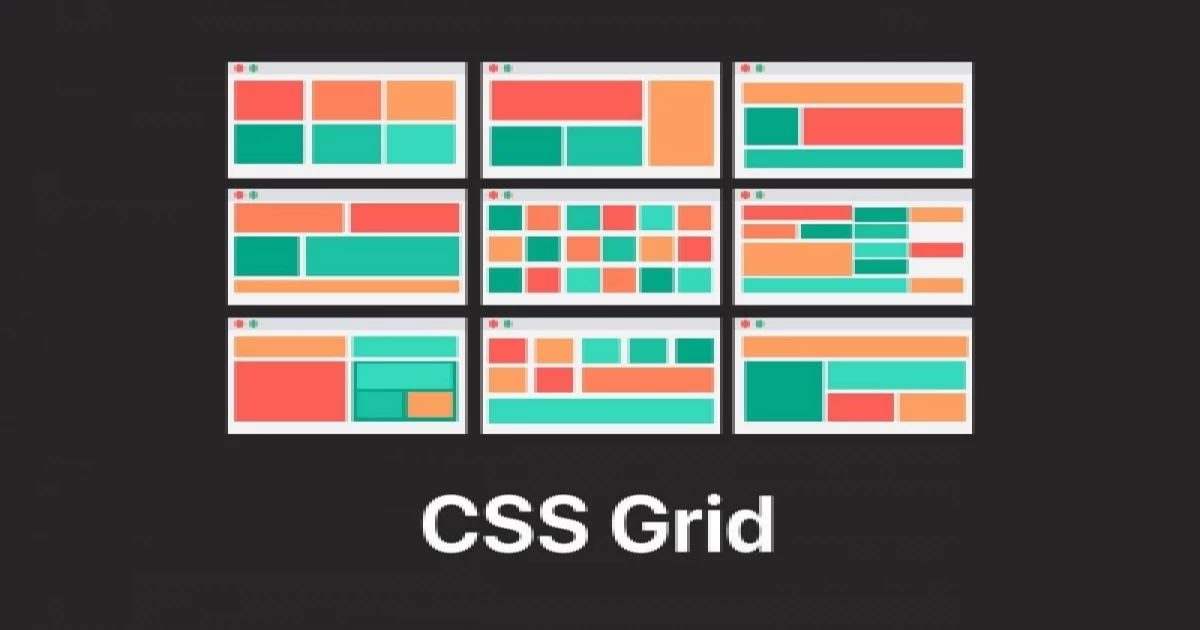
Effective Responsive Design with CSS Grid: Examples and Techniques
Introduction
Responsive design is crucial for any website that wants to provide a great user experience on both desktop and mobile devices. CSS Grid is a powerful tool for creating responsive layouts that adapt to different screen sizes, and in this post, we'll explore some of the best examples of effective responsive design using CSS Grid.
Section 1:
What is CSS Grid and Why is it Effective for Responsive Design?
CSS Grid is a relatively new layout system that allows web developers to create complex, flexible layouts with ease. Unlike older layout systems like floats and positioning, CSS Grid is designed specifically for the modern web, with built-in support for responsive design and a wide range of customization options.
One of the key benefits of CSS Grid is its ability to create responsive layouts that adapt to different screen sizes. By using a combination of flexible and fixed units, developers can create layouts that adjust to different viewport sizes without sacrificing design integrity or functionality. This is particularly useful for websites that need to provide a great user experience on both desktop and mobile devices.
Some examples of websites that have effectively used CSS Grid for responsive design include:
- The New York Times: The New York Times website uses CSS Grid to create a dynamic, responsive layout that adapts to different screen sizes. The layout includes multiple columns, each of which can expand or contract depending on the available space. This creates a fluid, intuitive layout that works well on both desktop and mobile devices.
- Airbnb: Airbnb uses CSS Grid to create a responsive layout that adapts to different screen sizes while still maintaining a consistent design language. The layout includes a fixed-width sidebar and a flexible main content area, which adjusts to the available space. This creates a seamless, unified user experience across devices.
- Smashing Magazine: Smashing Magazine uses CSS Grid to create a responsive layout that prioritizes readability and accessibility. The layout includes a flexible grid of articles, each of which adjusts to the available space. This allows users to easily scan and read content on any device.
Section 2:
Examples of Responsive Design with CSS Grid
Now let's take a closer look at some specific examples of responsive design using CSS Grid. Each of these examples showcases a different approach to using CSS Grid for responsive design, and provides insights into the techniques and strategies that work best.
- Using CSS Grid to create a flexible, fluid layout
One effective way to use CSS Grid for responsive design is to create a flexible, fluid layout that adapts to different screen sizes. This approach is particularly useful for websites that have a lot of content or complex navigation structures.
The example below shows how a news website could use CSS Grid to create a flexible, fluid layout that adjusts to different screen sizes:
.wrapper {
display: grid;
grid-template-columns: repeat(auto-fit, minmax(300px, 1fr));
grid-gap: 20px;
}
In this example, the .wrapper element is set to display: grid, which enables CSS Grid for
the layout. The grid-template-columns property is set to
repeat(auto-fit, minmax(300px, 1fr)), which creates a grid with columns that adjust to the available
space. The minmax(300px, 1fr) value ensures that each column has a minimum width of 300 pixels and a
maximum width of one fraction unit, which allows the columns to expand or contract depending on the screen size.
Finally, the grid-gap property adds a 20-pixel gap between each column.
This creates a fluid, flexible layout that adapts to different screen sizes without sacrificing design integrity or readability. Users can easily navigate the website and find the content they need, whether they're on a desktop computer or a mobile device.
- Using CSS Grid to create a fixed-width layout with flexible elements
Another effective way to use CSS Grid for responsive design is to create a fixed-width layout with flexible elements. This approach is particularly useful for websites that have a consistent design language or branding, and want to maintain that consistency across devices.
The example below shows how a product page could use CSS Grid to create a fixed-width layout with flexible elements:
.wrapper {
display: grid;
grid-template-columns: repeat(3, 1fr);
grid-gap: 20px;
}
.sidebar {
grid-column: 1 / 2;
}
.content {
grid-column: 2 / 4;
}
In this example, the .wrapper element is set to display: grid, which enables CSS Grid for
the layout. The grid-template-columns property is set to repeat(3, 1fr), which creates a
grid with three equally-sized columns. The grid-gap property adds a 20-pixel gap between each column.
The sidebar and content elements are then positioned using the grid-column
property, which specifies the starting and ending columns for each element. The sidebar element is set
to start at the first column and end at the second column, while the content element is set to start at
the second column and end at the fourth column.
This creates a fixed-width layout with flexible elements that adapt to the available space. The sidebar
element remains fixed in size, while the content element expands or contracts depending on the screen
size. This creates a consistent user experience across devices, while still allowing for flexibility and
adaptability.
- Using CSS Grid to create a full-width layout with fixed elements
Finally, another effective way to use CSS Grid for responsive design is to create a full-width layout with fixed elements. This approach is particularly useful for websites that want to provide a seamless, immersive user experience on both desktop and mobile devices.
The example below shows how a photography portfolio could use CSS Grid to create a full-width layout with fixed elements:
.wrapper {
display: grid;
grid-template-columns: repeat(12, 1fr);
grid-template-rows: auto;
}
.header {
grid-column: 1 / 13;
}
.gallery {
grid-column: 1 / 13;
display: grid;
grid-template-columns: repeat(4, 1fr);
grid-gap: 20px;
}
In this example, the .wrapper element is set to display: grid, which enables CSS Grid for
the layout. The grid-template-columns property is set to repeat(12, 1fr), which creates a
grid with twelve equally-sized columns. The grid-template-rows property is set to auto,
which allows the rows to adjust to the content.
The header and gallery elements are then positioned using the grid-column
property, which specifies the starting and ending columns for each element. The header element is set
to start at the first column and end at the thirteenth column, which creates a full-width header. The
gallery element is set to start at the first column and end at the thirteenth column as well, but also
includes its own CSS Grid layout using the display: grid property. This creates a grid of four
equally-sized columns with a 20-pixel gap between each column.
This creates a full-width layout with fixed elements that provide a seamless, immersive user experience on both
desktop and mobile devices. The header element remains fixed in size, while the gallery
element adjusts to the available space, creating a consistent and engaging user
experience.
- Conclusion
In conclusion, CSS Grid is a powerful tool for creating effective and responsive layouts in web design. By using CSS Grid, web developers can create layouts that adapt to different screen sizes and device types, while still maintaining a consistent design language and user experience.
In this article, we have explored several different ways to use CSS Grid for responsive design, including:
- Using CSS Grid to create a fluid layout with flexible elements
- Using CSS Grid to create a fixed-width layout with flexible elements
- Using CSS Grid to create a full-width layout with fixed elements
By understanding these different approaches to using CSS Grid, web developers can create responsive and engaging websites that provide a great user experience across devices.
In addition to the examples provided in this article, there are many other ways to use CSS Grid for responsive design. Web developers are encouraged to experiment with different techniques and approaches, and to explore the many resources available online.
Overall, CSS Grid is a valuable tool for any web developer or designer who wants to create effective and responsive layouts in their web design projects. By learning how to use CSS Grid effectively, web developers can create layouts that are flexible, adaptable, and engaging, and that provide a great user experience on all devices.




Comments
No comments yet.
Add Comment