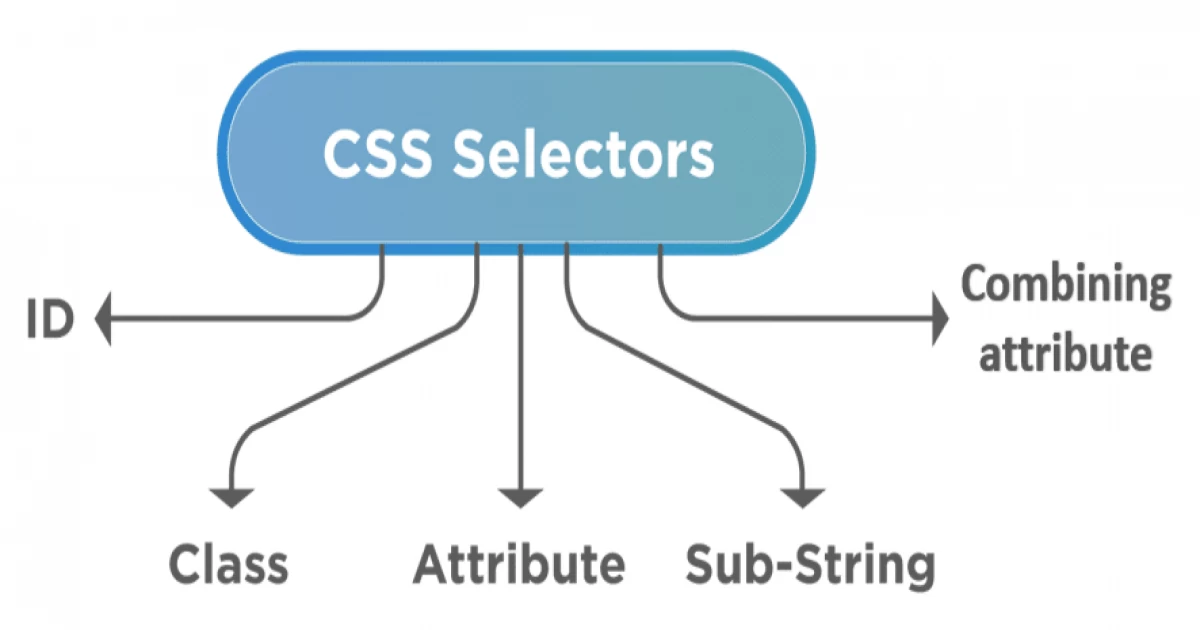
What are the different types of Selectors in CSS?
CSS selectors are used to select specific HTML elements and apply styles to them. There are several types of selectors in CSS, each with its own unique way of targeting elements. In this blog, we'll explore the different types of selectors in CSS and how they work.
1. Element Selector
The element selector targets all instances of a specific HTML element. For example, the following CSS rule targets all paragraphs in an HTML document:
p {
color: red;
}
2. Class Selector
The class selector targets HTML elements with a specific class attribute. Classes are used to group elements with similar styles. For example, the following CSS rule targets all elements with the "btn" class:
.btn {
background-color: blue;
}
3. ID Selector
The ID selector targets an HTML element with a specific ID attribute. ID attributes are used to identify a specific element on a web page. For example, the following CSS rule targets an element with the ID "header":
#header {
font-size: 24px;
}
4. Attribute Selector
The attribute selector targets elements with a specific attribute value. For example, the following CSS rule targets all input elements with the type "submit":
input[type="submit"] {
background-color: green;
}
5. Descendant Selector
The descendant selector targets elements that are descendants of a specific parent element. For example, the following CSS rule targets all list items that are descendants of an unordered list:
ul li {
font-weight: bold;
}
6. Child Selector
The child selector targets elements that are direct children of a specific parent element. For example, the following CSS rule targets all list items that are direct children of an unordered list:
ul > li {
text-decoration: underline;
}
7. Adjacent Sibling Selector
The adjacent sibling selector targets an element that immediately follows another element. For example, the following CSS rule targets any paragraph that immediately follows a heading element:
h2 + p {
margin-top: 0;
}
8. General Sibling Selector
The general sibling selector targets any element that follows another element. For example, the following CSS rule targets any paragraph that follows a heading element:
h2 ~ p {
font-style: italic;
}
In conclusion, there are many different types of selectors in CSS, each with their own unique way of targeting HTML elements. By understanding these selectors and how they work, you can create more specific and effective styles for your web pages. Happy coding!




Comments
No comments yet.
Add Comment